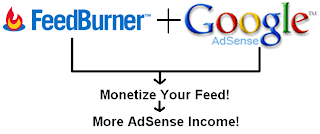 Do you know that you can monetize your Feed using Google AdSense? It cannot be done within your Google AdSense Account but there is a way to make the AdSense Ads appear in your Feed and thus you can make more money from Google AdSense.
Do you know that you can monetize your Feed using Google AdSense? It cannot be done within your Google AdSense Account but there is a way to make the AdSense Ads appear in your Feed and thus you can make more money from Google AdSense.So, how can you monetize your Feed? It is quite simple.
Firstly, you need to have a FeedBurner account. Then, you need to create your Blog Feed at FeedBurner. After you have created the Feed of your blog, you can monetize you Feed easily.
Step-By-Step Guide:
1. Click on your Feed that you wanted to monetize.

2. Click on "Monetize" tab then click on "Activate".

3. Configure the design of your Ads.
4. After activate, you will receive an email from Google AdSense.
5. The email will ask for your confirmation to allow FeedBurner to access your AdSense Account.
(You need to verify to monetize your Feed. This email will have a link for you to verify FeedBurner Access to your AdSense Account.)
6. After you verify it, the AdSense Ads will show in every your Feeds.
So, you can make more money easily using Google AdSense. Monetize your Feed today and make the most money from Google AdSense.
I used this way to monetize my Feed and I can see significant improvement in my AdSense earning.
You can also make more money from Google AdSense using this simple way.

 Social Bookmarking
Social Bookmarking 